WebLogic Server 12c Administration I
Sobre este Treinamento
What you will learn
This Oracle WebLogic Server 12c: Administration I training teaches you how to install and configure Oracle WebLogic Server 12c. It gives administrators an overview of the basic concepts and architecture of WebLogic Server.
Learn how to:
- Install, configure, and administer Oracle WebLogic Server;
- Monitor domain resources;
- Deploy applications;
- Create a domain;
- Start servers;
- Monitor domain resources;
- Set up and use node manager;
- Deploy applications;
- Configure database resources;
- Configure a cluster.
Benefits to You
After taking this course, you’ll be able to improve the performance and scalability of your organization’s applications and services with the #1 application server. You’ll simplify deployment and significantly improve time-to-market.
Carga Horária: 5 dias 
Pré-requisito
Suggested Prerequisites
Some experience using basic Linux commands
Some system administration experience
Developer
J2EE Developer
System Administrator
Systems Architects
Technical Administrator
Público-alvo
Conteúdo
Tópicos Principais
- Deploy applications to WebLogic Server
- Backup and restore a WebLogic Server domain
- Create a WebLogic Server domain
- Configure and monitor WebLogic Server
- Configure WebLogic Server database resources
- Create and configure a WebLogic Server cluster
- Install WebLogic Server 12c
- Configure WebLogic Server’s authentication provider
WebLogic Server Overview
WebLogic Server Architecture
Application Services
Administration Tools
Java Cloud Service
Installing and Patching WebLogic Server
Installing WebLogic Server
Patching WebLogic Server
Zero Downtime Patching
Creating Domains
Domain Planning
Domain Modes
Domain Creation Tools
Domain Templates
Using the Configuration Wizard
Multitenancy concepts
Starting Servers
Server Lifecycle
Starting and Stopping Servers
Domain scripts
Customizing Domain Scripts
Restarting Failed Servers
Using the Administration Console
Using the Administration Console for Configuration
Change Management Architecture
Creating and Modifying Managed Servers
Enterprise Manager Cloud Control
Configuring JDBC
JDBC Review
Datasource Types
Configuring a JDBC Data Source
JDBC and RAC
Connection Pools
Monitoring a Domain
Working with WebLogic Server Logs
Monitoring WebLogic Server
JMX, MBeans and Monitoring
Monitoring Dashboards
Node Manager
Node Manager Concepts
Configuring and Using Node Manager
Node Manager Setup Tasks
Node Manager and Scripting
Node Manager Best Practices
Deploying Applications
Deployment Overview and Lifecycle
Deployment Descriptor Concepts
WebLogic Deployment Tools
Deploying an Application
Load Testing an Application
Network Channels and Virtual Hosts
Configuring a Network Channel
Configuring the Admin Port
Creating a Virtual Host
Clusters: Overview, Create, & Config
Clustering Review
Configuring a Cluster
Configuring a Dynamic Cluster
Clusters: Proxies & Sessions
Web-tier and Cluster Proxies
Oracle Traffic Director and Oracle HTTP Server
Configuring a Cluster Proxy
Configuring Replication Groups
Clusters: Communication, Planning & Troubleshooting
Cluster Communication Concepts
Multicast and Unicast
Replication Channels
Scaling and Troubleshooting Clusters
Transactions
Transaction Overview
Configuring Transaction Persistence
Transaction Logs
Transactions and Persistent Stores
Monitoring Transactions
WebLogic Server Security
WebLogic Security Architecture
Configuring an Authentication Provider
LDAP Authentication
Troubleshooting Authentication
Backing Up a Domain and Upgrading WebLogic Server
Backup/Recovery Concepts
Backup Types
Backing Up and Restoring a Domain
Atendimento Personalizado
Para saber mais sobre os treinamentos, certificações e soluções de TI da SoftSell, entre em contato com a gente.
É só escolher o seu canal preferido e aguardar breve resposta em horário comercial:
ENDEREÇO
Rua Emiliano Perneta, 680 – 9º Andar
Centro – Curitiba – Paraná – 80420-080